6 steps of using climate impact management platform Greenspect
You can measure and manage your carbon footprint, define climate-related risks. Align with reporting expectations, set reduction targets.
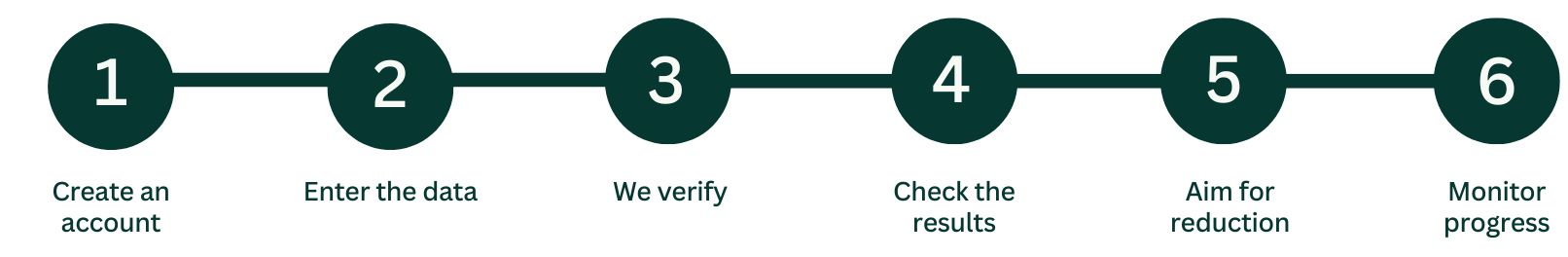
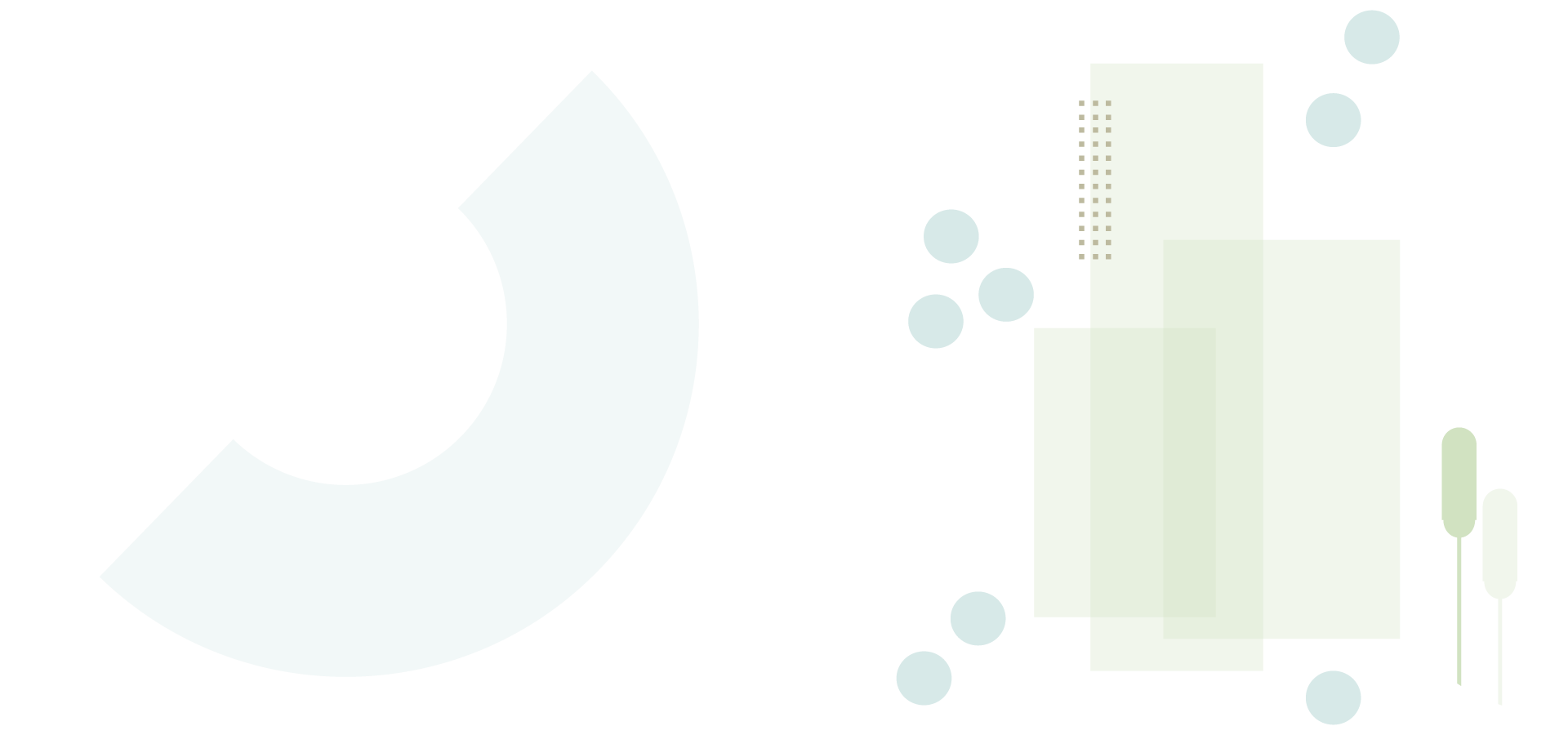
Greenspect’s 6 steps
1. Choose a package and create an account
The scope 1-3 package is intended for organisations in the service sector and public sector and local government entities for the assessment of the footprint of the entire office and administrative activities.
- Scope 1-2 basic package to other sectors (excluding agriculture and mining), to calculate the climate impact of energy and fuel consumption.
- If desired, choose additional modules to support the basic package (personal manager, interpretation of results) and to deal with footprint reduction (action plan, climate risk analysis, more comprehensive reporting, educational workshops).
After paying the invoice, you will have access to the platform to calculate the carbon footprint of your organization and recommendations that help you create a plan to reduce impact.
2. Insert data and calculate
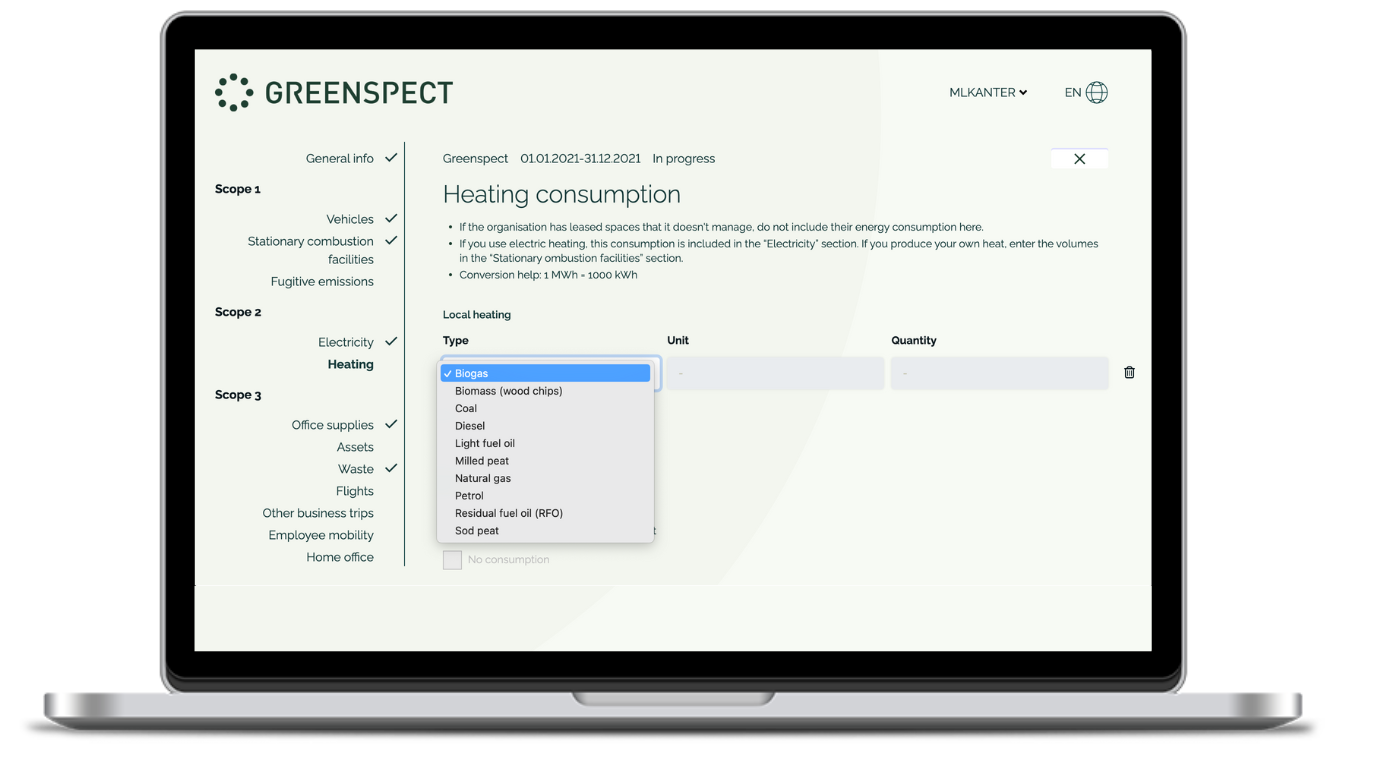
- To calculate your carbon footprint, enter the amount of fuels, electricity and heat, waste, and goods and services in the scope of one calendar year. In addition, both domestic and international work trips must be mapped. You will generally find the necessary data in your accounting system, but we recommend you also communicate with your suppliers. Employees dealing with finances, the purchase and supply chain, administration, etc., will know the information needed to fill out the questionnaire.
- To find out about the daily commuting and the effect of home office, we will conduct a simple online survey among employees, the aggregated answers of which will be visible under your company’s form on the Greenspect platform. When using Greenspect, you will get technical support from our experts, with whom communication is fast and easy through a user account. For support in more specific matters, you may also choose the additional module of personal counselling – in this case, a dedicated Greenspect environmental expert will devote themselves to you, so that you get maximum support.
Read more about the calculation model and standards from HERE
3. Get the results verified
 How are the climate impact results verified?
How are the climate impact results verified?
- Greenspect environmental experts will review the submitted data, benchmark the results with industry averages and look for potential inconsistencies or gaps.
- The experts will ask a few additional questions about the methods of collecting data – in case your responses are sufficient and timely, the results will be also.
- In case deeper understanding is needed, we might request e.g. for invoices/consumption proof.
- After the results are verified, we’ll confirm that also in te results report.
4. Access the results and download the report

- After entering all your data and verifying it on our side, you can get acquainted with the carbon footprint of your organization for one year (unit: tonne of CO2 equivalent).
- You will see the results under your user account, you can also download them in PDF-format.
- The size of the carbon footprint will be displayed as an aggregate result as well as by categories of the relevant scopes – you will be able to visualise the major causes of climate impact of your organization.
- The result report describes the calculation methodology, and is transparent and clear to present to a bank, financier, or business partner.
The results in the report are presented in a form consistent with the disclosure guidelines of the Greenhouse Gas Protocol (GHG) standard, verified based on the principles of the ISO 14064 standard for greenhouse gas assessment and reporting, the PCAF standard used by banks to assess the climate impact of their portfolios, and the European Union Sustainability Reporting Directive (CSRD) requirements of the climate impact management standard (ESRS E1).
5. Get acquainted with the recommendations for moving toward climate neutrality.

After the assessment, you will see on your user account:
- a comparison(benchmarking) of your results with other organisations in your field – you will be able to assess your current level of progress yourself;
- instructions for setting a climate impact reduction goal according to the Science Based Targets Initiative (SBTI) guidelines – how many % and by what year should your organization reduce the amount of emissions for it to be a sufficiently ambitious and market-approved goal;
- proposals on which activities would help reduce the carbon footprint in each of the analysed categories and move towards climate neutrality.
6. Calculate again next year – monitor your development

- Your results and recommendations will remain on your user account, you will always have access to them and you can download the same results report again. By renewing the package every year, you will have access to the carbon footprint calculation form of the completed year.
- By evaluating the carbon footprint of several years, you will see how your climate impact has changed, if you have made corresponding changes in your activities – we show you a comparison of the results for each emission category with the previous period(s).
- New functions and options are constantly being added to Greenspect, helping you track, manage, and report your organization’s environmental impact even better.

